What is a Firewall
A firewall is a network security system that monitors and controls incoming and outgoing network traffic based on the rules defined. Basically used to determine and block untrusted network to access out system.

Types of Firewall?
software based
Running on operating System
Hardware Based
A dedicated appliance with Firewall software between two different networks (mostly used by network team)

Tools on Linux for Managing Firewall?
- iptables
- firewalld – newer version of centos,Redhat,Fedora etc.
- Listing,Adding,Deleting firewalld rules.
Check if firewalld Service is installed?
rpm -qa | grep firewalld
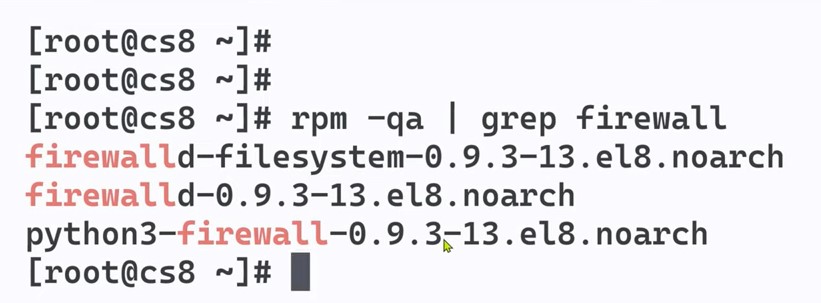
Stop/Start firewalled service?
- Systemctl start/enable firewalld
- systemctl stop/disable firewalld
- systemctl status firewalld
- systemctl restart firwalld
systemctl status firewalld

Systemctl stop firewalld.service

Systemctl start firewalld.service

systemctl status firewalld.service

Check the rules of firewalld

Listing of all the services firewalld is aware of:
- # firewall -cmd –get-services
To reload the config of firewalld
- # firewall-cmd –reload

Firewall has multiple zone, to get list
- #firewall-cmd –get-zones

To see the list of active zones
- #firewall-cmd –get-active-zones

To get firewall rules for a specific zone
- #firewall-cmd –zone=public –list-all
To add or remove a service
- #firewall-cmd –add-service=<name_of_service>
- #firewall-cmd –remove-service=<name_of_service>
To reload the config
- #firewall-cmd –reload
To add or remove a service permanently
firewall-cmd –add-service= –permanent
firewall-cmd –remove-service= –permanent
firewall-cmd –add-service= –permanent

To add remove a port
firewall-cmd –add-port-20201/tcp
firewall-cmd –remove-port=20201/tcp
TO block incoming traffic from an IP
firewall-cmd –add-rich-rule=’ rule
family=”ipv4″
source address=”192.168.0.0″
reject
To block outgoing traffic to a ip or url
firewall-cmd –direct –add-rule
ipv4 filter OUTPUT 0
-d -j DROP
TO block ICMP Incoming traffic
firewall-cmd –add-icmp-block-inversion
